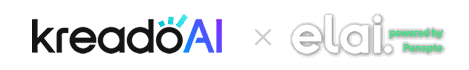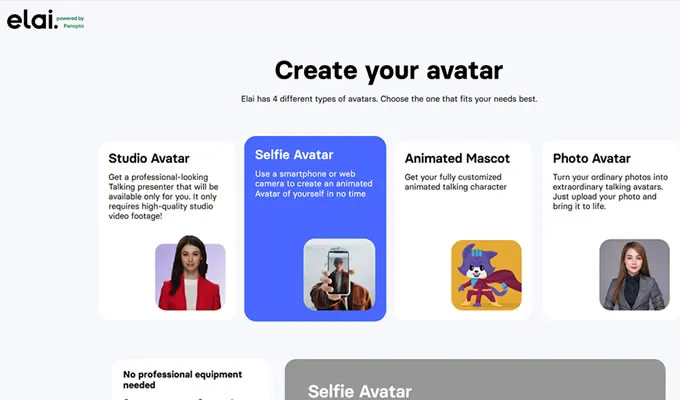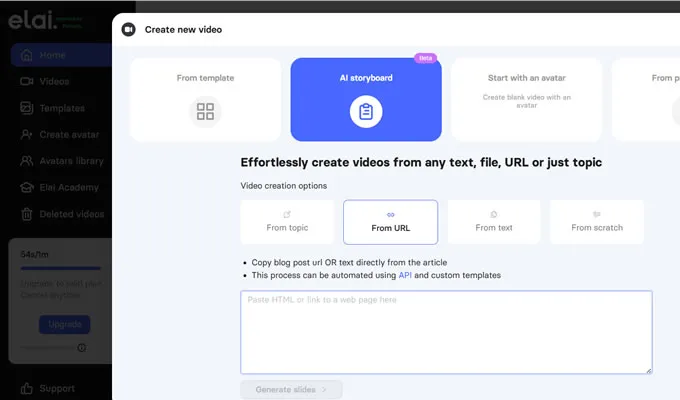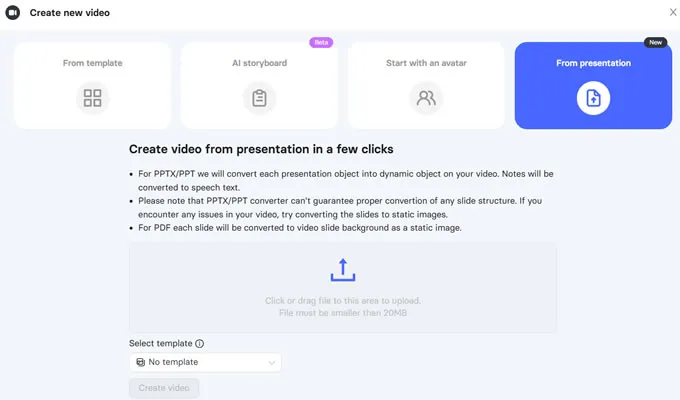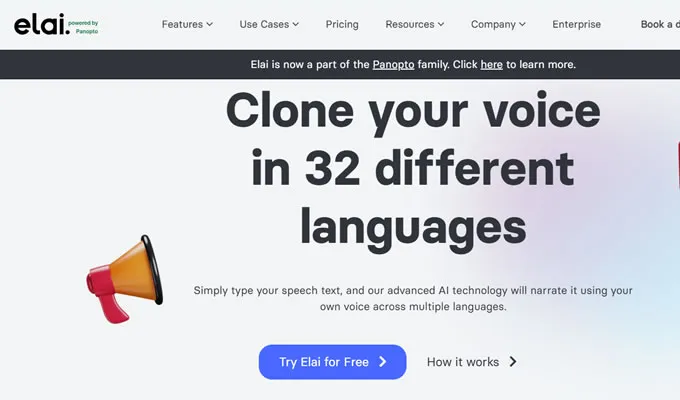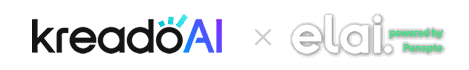
KreadoAI vs Elai
Best Intuitive AI Video Generator Alternative
Elai is the leading AI video creation platform. Effortlessly create professional-grade videos with real people avatar in minutes, no editing skills needed. This article will provide an in-depth comparison of Elai's features, pricing plans, and other options to consider.
No credit card requiredTop Features of Elai AI
01.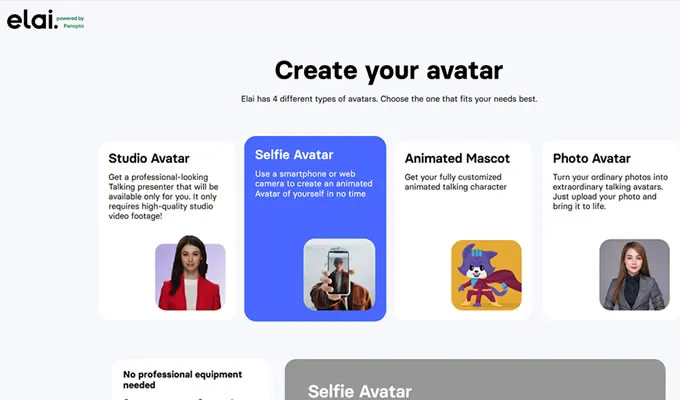
Custom Avatars
Elai has 4 different types of custom avatars, including studio avatar, selfie avatar, animated mascot, photo avatar. Choose the one that fits your needs best.
02.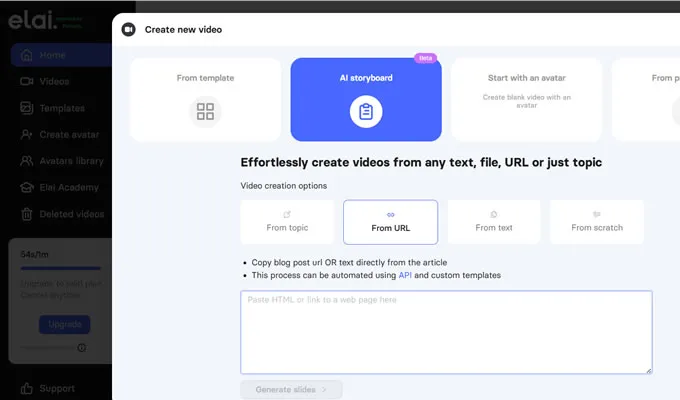
URL to Video
Generate sophisticated video content just from the link. Try turn your unique article and blog post url to video conversion to transform your content and make it more interactive.
03.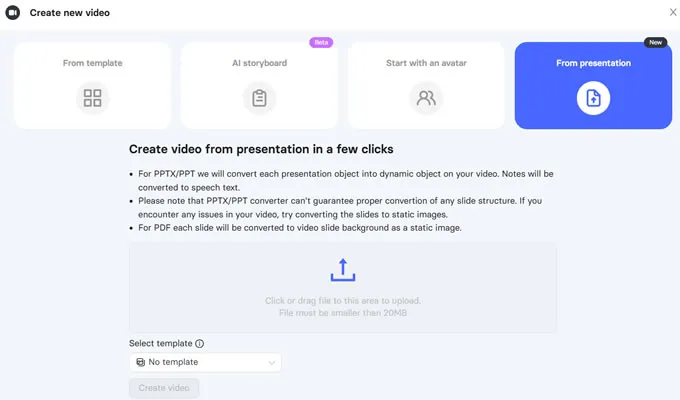
PPT/PDF to Avatar Video
You can easily convert your PPT/PDFs into engaging videos using the Elai platform. Simply start a new video and import your PowerPoint file. Each converted page will become an editable video slide that can be modified.
04.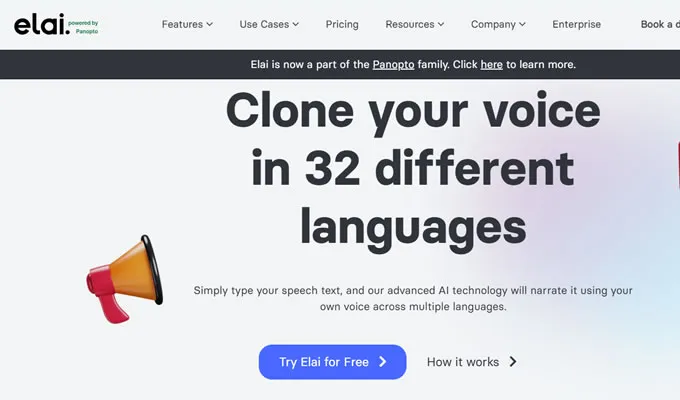
AI Voice Cloning
Effortlessly Clone Your Voice with Elai's AI Voice Cloning Feature. Simply type your speech text, and advanced AI technology will narrate it using your own voice across multiple languages.
![]()
Elai AI vs KreadoAI
Elai AI Vs KreadoAI are both AI-driven video generation tools. Compared to Elai AI's existing features, KreadoAI will also provide AI online Image Background Remover, which will dramatically improve the efficiency of video production in industries such as marketing and healthcare. which can be used for real-time online training and e-commerce to enhance interactivity. Coupled with top-notch Video Face Swap features, it makes the content more vivid and personalized, and greatly meets the diversified needs of large, medium and small businesses.
Feature Comparison
AI Avatar80+ AI Avatars700+ AI Avatars
AI Voice200+ AI Voices40,000+ AI Voices
Localization Language✔ 75+ Languages✔ 140+ Languages
Video Template✔✔ 100+ Video Templates
AI Text to Image/✔
AI Text to Video✔✔
URL-to-Video✔✔
Digital Avatar Video✔✔
Talking Photo Video✔✔
PPT/PDF Avatar Video✔✔
Custom Avatars✔✔
AI Text to Speech/✔
AI Voiceovers/✔
Voice Clone✔✔
Image Background Remover/✔
AI Text Generator✔✔
Video Face Swap/✔
AI Model/✔
Streaming Avatar/✔
Virtual Wigs Try-On/✔
Interactive Avatar/✔
Unlimited AI character creation/✔
Unlimited Instant Avatar Clone/✔
Unlimited storage/✔
Annual Price Comparison
Free Plan$0
1 minutes videos/month
80 Free AI Avatar$0
Total 3 minutes video
120+ free AI voices
1 instant avatar clone
Premium Plan$23/mo
180 minutes video/Year
80+ AI avatars$6/mo
180 minutes video/Year
700+ AI avatars
40,000+ AI voices
10 instant avatar clone
1 instant voice clone
Audio upload / PPT/PDF import
Pro Plan$80/mo
480 minutes video/Year
80+ AI avatars
API Access$25/mo
600 minutes video/Year
1,000+ AI avatars
40,000+ AI voices
Unlimited instant avatar clone
3 instant voice clone
Support API interface
Enterprise PlanCustomisedCustomised
Yearly Subscription Discount20% OFF50% OFF
Why KreadoAI
Is the Best Alternative to Elai AI?
Elai is a powerful online AI video generation platform that helps you make creative professional videos with ease. However, KreadoAI has some more advanced features such as Video Face Swap to help you generate top-notch videos for your organization and diversified media channels in a much more cost-effective way that is easy for your customers to interact with in real time. Learn more about KreadoAI today!
Trusted by 2,000,000+ Brands and Customers
How KreadoAI Works

01.
Choose an avatar
Choose the default avatar or upload an image or video by yourself.
02.
Choose desired voice
Type in what you want the AI avatar to speak and choose a voice.
03.
Customize your video
Personalize the layout and add music, effects, transitions, etc.
04.
Share and export
Click "Generate" and bring your video to life. Download and share it on social media or via email.
What Would You Like to Know?
Elai offers various
price plans that are free to use, but some advanced tools may require payment or a subscription for full access. It's easy to try out the free options before deciding if you want to explore more.
Elai is a platform that uses artificial intelligence (AI) to help people make videos easily. You can turn written
text into video in just a few clicks. It's great for everyone, whether you are a beginner or have some experience in making videos.
Using AI to create videos saves time and money compared to traditional video production methods. You can quickly generate videos that are visually appealing without needing expensive equipment or extensive editing skills.
Elai supports over 75 languages, which means you can create videos in many different languages. You can also translate your videos in just a few clicks, making it easier to reach a global audience.
See How KreadoAI
Compares to Other AI Video Generators
AI Voice Generator
Unlimited for members
TikTok Video Suite
AI Creative Tools
AI Labs