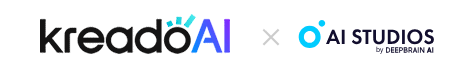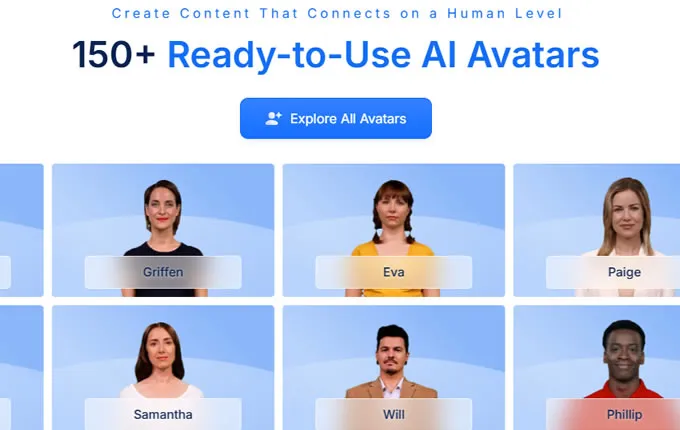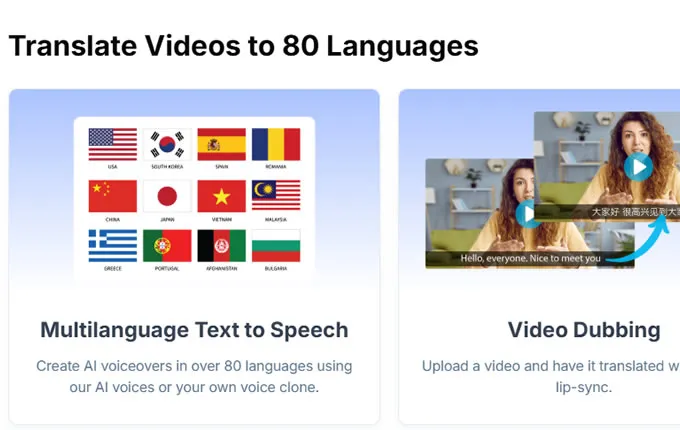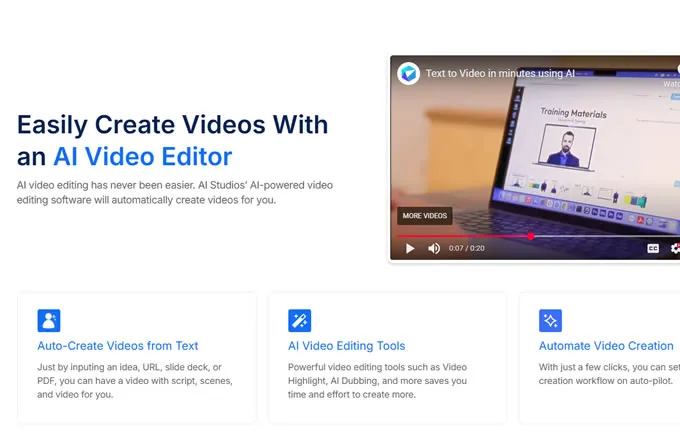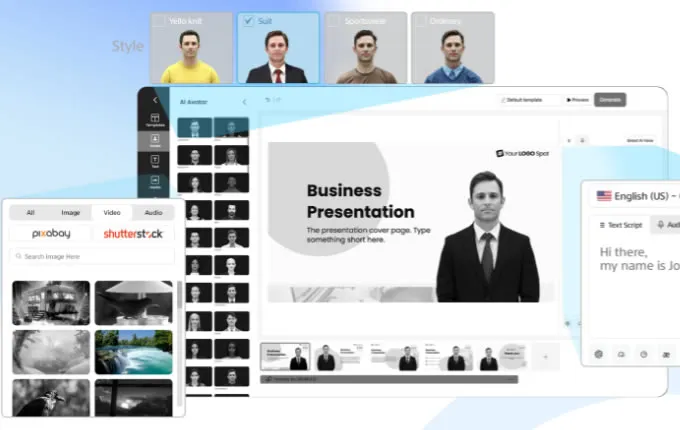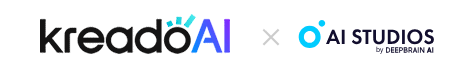
KreadoAI vs DeepBrain AI Studios
Best AI Video Generator Alternative
Deepbrain AI Studios is a powerful online AI video generator that creates realistic generative AI videos from just a script. Deepbrain AI Studios supports realistic AI digital avatar, natural text-to-speech conversion and powerful AI video editing features. Accelerate your video projects at scale with the AI-powered video creator.
No credit card requiredTop Features of DeepBrain AI Studios
01.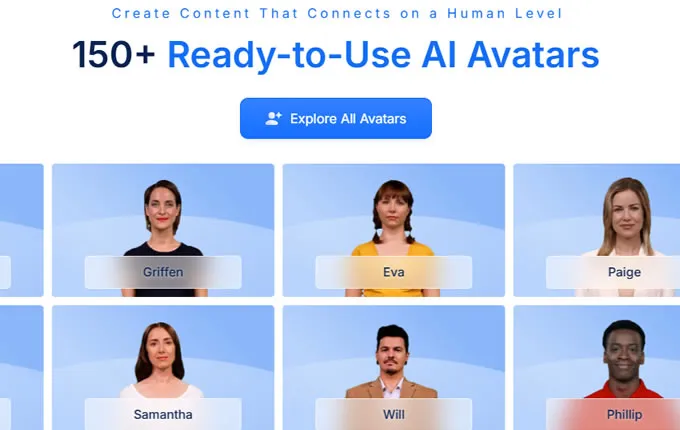
Photo-Realistic AI Avatars
Choose from more than 150 licensed AI avatars covering a wide range of ages, races, scenarios, and professions. These AI avatars look just like real people and can be used for corporate training, explainer videos, tutorials, marketing and more. Custom avatars can also be created from the images.
02.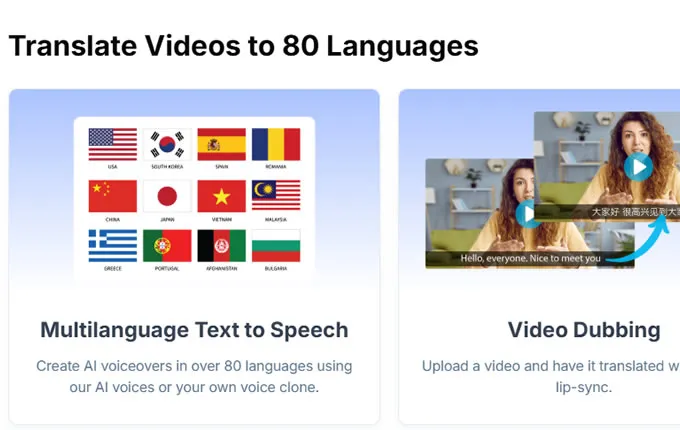
Translate Video to 80 Languages
The AI avatar can speak any language using advanced text-to-speech technology. This makes it possible to create videos for global audiences in multiple languages such as English, Spanish, Chinese, Korean and more.
03.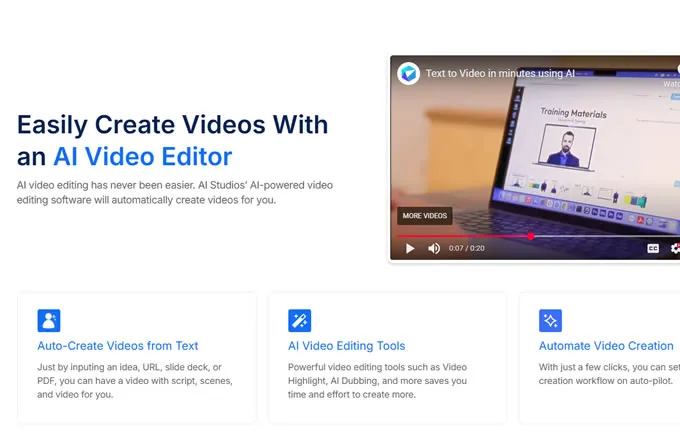
Intuitive Online Video Editor
The online video editor makes it easy for anyone to create AI videos in minutes. Key features include templates, backgrounds, royalty-free music, text animations, automatic subtitles and more. No complex editing software is required.
04.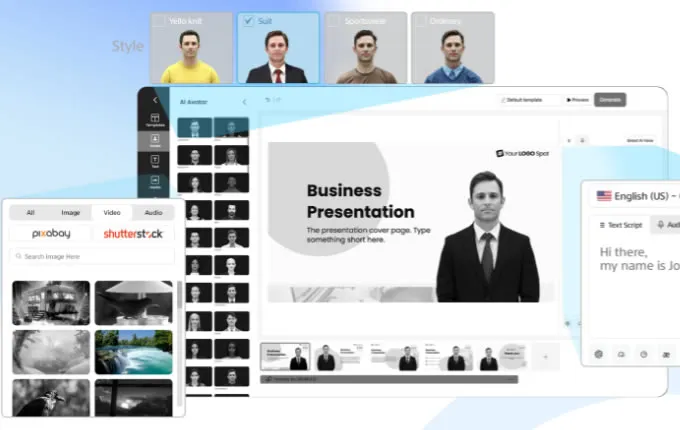
AI Text, Image and Video Generator
DeepBrain AI Studios offers an advanced AI content generator for scripts, images, and videos so you don't have to spend hours searching for the perfect asset for your video, hire actors, rent equipment, or build a studio.
![]()
DeepBrain AI Studios vs KreadoAI
Compare the feature differences between DeepBrain AI Studios and KreadoAI - both tools offer AI technology, but KreadoAI stands out for its excellent flexibility, affordability, and ease of use. Unlike DeepBrain AI Studios, which focuses primarily on AI-generated videos, KreadoAI offers a more diverse range of AI-driven tools, including image background remover, PPT/PDF avatar video and AI text to speech - perfect for training, eLearning, and corporate presentations. Additionally, KreadoAI offers cost-effective solutions and a user-friendly interface that makes professional-quality AI video accessible to organizations of all sizes.
Feature Comparison
AI Avatar150+ AI Avatars700+ AI Avatars
AI Voice100+ AI Voices40,000+ AI Voices
Localization Language80+ Languages✔ 140+ Languages
Video Template✔✔ 100+ Video Templates
AI Text to Video✔✔
URL-to-Video✔✔
Digital Avatar Video✔✔
Talking Photo Video✔✔
PPT/PDF Avatar Video✔✔
Custom Avatars✔✔
AI Text to Speech✔✔
AI Voiceovers✔✔
Voice Clone/✔
Image Background Remover/✔
AI Text Generator✔✔
Video Face Swap✔✔
AI Model/✔
Streaming Avatar/✔
Virtual Wigs Try-On/✔
Interactive Avatar/✔
Unlimited AI character creation/✔
Unlimited Instant Avatar Clone/✔
Unlimited storage/✔
Annual Price Comparison
Free Plan$0
Create 3 Videos / Month
Videos up to 3-Minutes
17 AI Avatars $0
Total 3 minutes video
120+ free AI voices
1 instant avatar clone
Premium Plan$24/mo
70+ AI Avatars
Videos up to 10-Minutes$6/mo
180 minutes video/Year
700+ AI avatars
800+ AI voices
10 instant avatar clone
1 instant voice clone
Audio upload / PPT/PDF import
Pro Plan$55/mo
125+ AI Avatars
Videos up to 30-Minutes$25/mo
600 minutes video/Year
1,000+ AI avatars
40,000+ AI voices
Unlimited instant avatar clone
3 instant voice clone
Support API interface
Enterprise PlanCustomisedCustomised
Yearly Subscription Discount20% OFF50% OFF
Why KreadoAI
Is the Best Alternative to DeepBrain AI Studios?
KreadoAI stands out as the top alternative to DeepBrain AI Studios due to its advanced AI-driven features, cost-effectiveness, and ease of use. With tools like Custom Avatars, AI Video Generator, Talking Photo Video and PPT/PDF Avatar Video, KreadoAI empowers businesses and educators to create professional training content quickly and efficiently. Unlike DeepBrain AI, KreadoAI offers a seamless experience with multilingual AI text-to-speech, video face swap and live streaming avatars, making it a more versatile and budget-friendly choice for AI-generated video content.
Trusted by 2,000,000+ Brands and Customers
How KreadoAI Works

01.
Choose an avatar
Choose the default avatar or upload an image or video by yourself.
02.
Choose desired voice
Type in what you want the AI avatar to speak and choose a voice.
03.
Customize your video
Personalize the layout and add music, effects, transitions, etc.
04.
Share and export
Click "Generate" and bring your video to life. Download and share it on social media or via email.
What Would You Like to Know?
Yes, you can use DeepBrain AI to generate visual content for free, they offer limited features to anyone who wants to learn it's capabilities. However, for free users, you can only generate videos in horizontal style, which might be inconvenient. KreadoAI allows users to generate videos in all major ratios with the
free planGetting started with DeepBrain AI Studios is simple! Just visit the website and
sign up for a free account You can begin creating videos by typing your ideas or uploading documents. The easy-to-use tools guide you through each step, so you don't need any special skills.
An AI video generator is a special tool that helps you create videos using AI. You can easily make videos by typing in words. The AI will use those words to create a video with
digital avatar who speak and move like real people.
Yes! DeepBrain AI Studios supports video creation in over 80 languages. This means you can create videos that speak the language of your audience, making it easier to reach more people from different parts of the world. But KreadoAI offers over
140+ languages and 40,000+ AI voiceSee How KreadoAI
Compares to Other AI Video Generators
AI Voice Generator
Unlimited for members
TikTok Video Suite
AI Creative Tools
AI Labs